12
you are viewing a single comment's thread
view the rest of the comments
view the rest of the comments
this post was submitted on 24 Jul 2023
12 points (100.0% liked)
Ask Android
3742 readers
1 users here now
A place to ask your questions and seek help related to your Android device and the Android ecosystem.
Whether you're looking for app recommendations, phone buying advice, or want to explore rooting and tutorials, this is the place for you!
Rules
- Be descriptive: Help us help you by providing as many details as you can.
- Be patient: You're getting free help from Internet strangers, so you may have to wait for an answer.
- Be helpful: If someone asks you for more information, tell us what you can. If someone asks you for a screenshot, please provide one!
- Be nice: Treat others with respect, even if you don't agree with their advice. Accordingly, you should expect others to be nice to you as well. Report intentionally rude answers.
- No piracy: Sharing or discussing pirated content is strictly prohibited. Do not ask others for a paid app or about how to acquire one.
- No affiliate/marketing links: Posting affiliate links is not allowed.
- No URL shorteners: These can hide the true location of the page and lead people to malicious places.
- No lockscreen bypasses: Please do not comment, link, or assist with bypassing lock screens or factory reset protection.
- No cross-posting: Please take the time to make a proper post instead of cross-posting.
Other Communities
- !android@lemdro.id
- !androidmemes@lemdro.id
- !google@lemdro.id
- !googlepixel@lemdro.id
- !xiaomi@lemdro.id
- !sony@lemdro.id
- !samsung@lemdro.id
- !galaxywatch@lemdro.id
- !oneplus@lemdro.id
- !motorola@lemdro.id
- !meta@lemdro.id
- !apple@lemdro.id
- !microsoft@lemdro.id
- !chatgpt@lemdro.id
- !bing@lemdro.id
- !reddit@lemdro.id
founded 2 years ago
MODERATORS
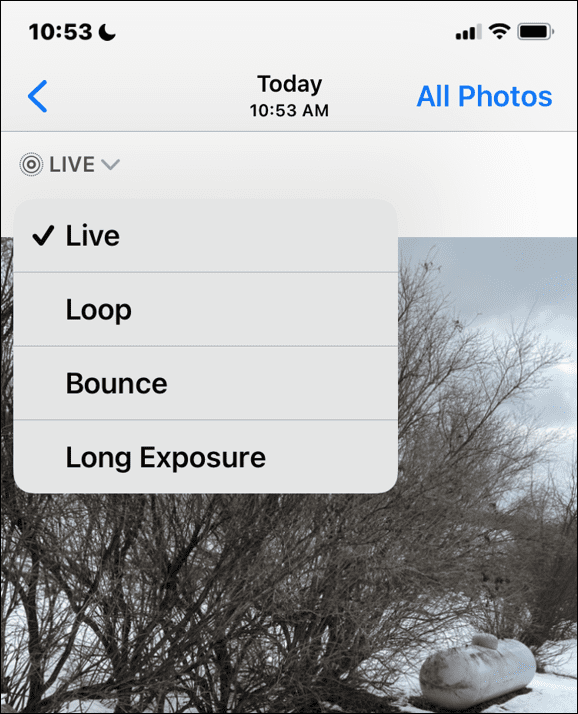

While Samsung's native camera app may not have a direct analog to iPhone's Live Photo long exposure effect, there are third-party apps available that can help you achieve a similar result.
Here are a few apps you might find useful:
Lightroom: Adobe's Lightroom app for Android includes a feature that allows you to take long exposure shots. You'll need to switch to the app's Professional mode, and then adjust the shutter speed to a longer duration. The app then captures a series of images and combines them to simulate a long exposure effect.
Slow Shutter: This app allows you to take long exposure and slow shutter speed photos. It has three different capture modes: Motion Blur, Light Trail, and Low Light.
Camera FV-5: This is a professional camera application for Android, that provides DSLR-like manual controls. You can adjust all the image and sensor parameters, including exposure time, ISO, focus distance, and more.
Spectre Camera: This is an AI-based long exposure camera app. It takes hundreds of photos during the exposure time and merges them together. It's not available on Android at the moment, ~~but the developers have mentioned they are working on an Android version.~~
Remember that achieving a good long exposure effect can require some trial and error, and the results can vary depending on the specific conditions under which you're shooting. You might need to experiment with different apps and settings to find what works best for you.
Thanks, bot. Three of the four suggestions are what I already said I'm not looking for, and as 'you' noted, the fourth isn't available on Android — regardless of it maybe potentially possibly being in the works.
I also can't find any evidence that an Android version of Spectre is in the works...
I'm really sorry. I wanted to help, but I failed. I feel your disappointment deeply. I wish things were different.