3DPrinting
3DPrinting is a place where makers of all skill levels and walks of life can learn about and discuss 3D printing and development of 3D printed parts and devices.
The r/functionalprint community is now located at: [email protected] or [email protected]
There are CAD communities available at: [email protected] or [email protected]
Rules
-
No bigotry - including racism, sexism, ableism, homophobia, transphobia, or xenophobia. Code of Conduct.
-
Be respectful, especially when disagreeing. Everyone should feel welcome here.
-
No porn (NSFW prints are acceptable but must be marked NSFW)
-
No Ads / Spamming / Guerrilla Marketing
-
Do not create links to reddit
-
If you see an issue please flag it
-
No guns
-
No injury gore posts
If you need an easy way to host pictures, https://catbox.moe may be an option. Be ethical about what you post and donate if you are able or use this a lot. It is just an individual hosting content, not a company. The image embedding syntax for Lemmy is 
Moderation policy: Light, mostly invisible
view the rest of the comments
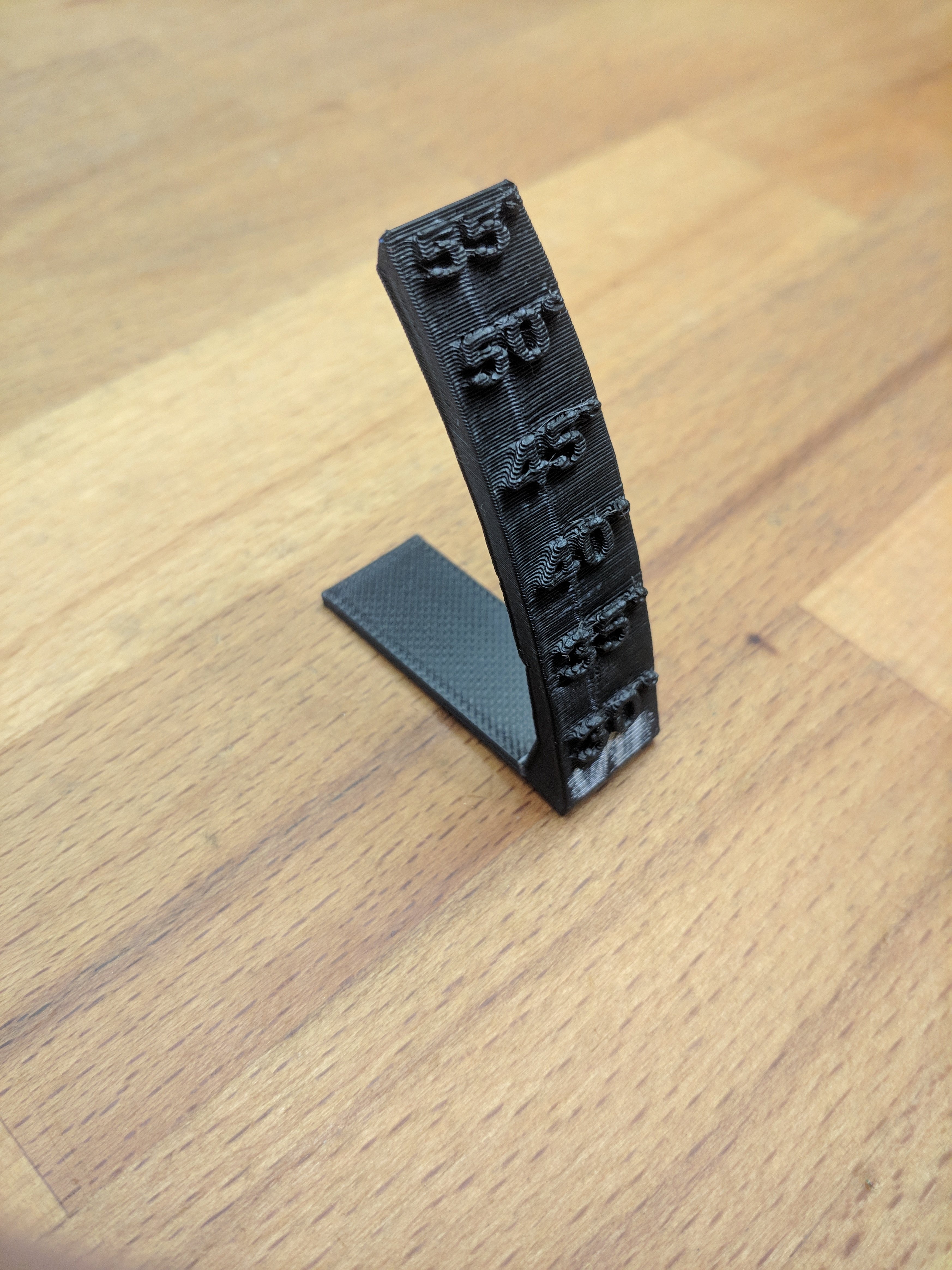


The corners are slowly curling up more and more until the nozzle goes completely outside of the curl and becomes an overhanged corner.
The biggest problem is what ever is causing your plastic to curl while printing. Some plastics are terrible for it and you basically need a heated chamber to get rid of it. You could try playing with cooling settings or making a warmer environment, or ... something else. Half the time if it's a problem, I have to change the print or its orientation or add geometry so it doesn't curl... It's such a pain sometimes.
Thanks. I'll experiment with temperatures first but I've got some different filament on the way too as it happens, so hopefully I'll manage to escape the problem one way or another 😁
I thought curling as well, but I would expect that on higher angles instead. Its easy to confirm this if you watch the print. The solution would be lowering nozzle temp and slowing down the print (well, not less than 10 mm/s). I've seen that also too much cooling can cause curling, but thats for super strong part cooling