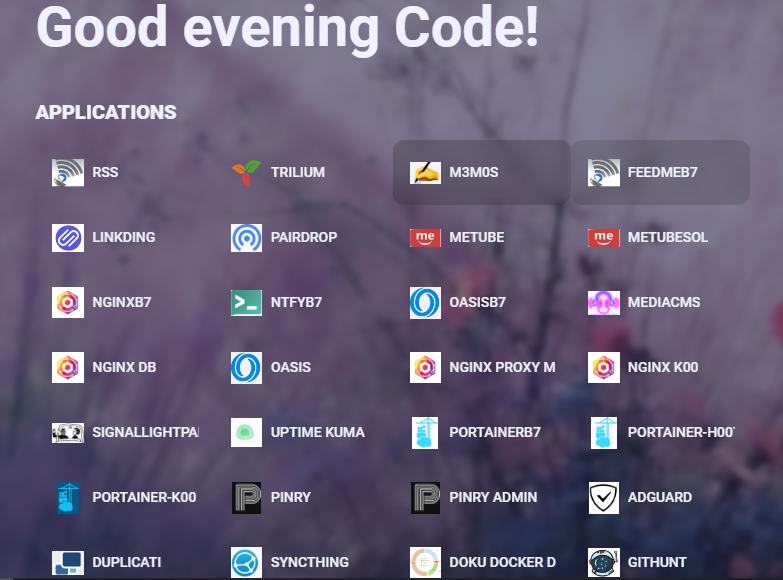At home I have a Dell Power edge tower running Yunohost. The apps on there are Nextcloud, Navidrome, Gotify and HomeAssistant. It reaches the internet via tunnel to a wireguard server on an Ubuntu vps. I also have another vps which hosts Jellyfin, qbittorrent and the *arrs. I set that up using swizzin community edition on Ubuntu.
That media setup took a long time and many iterations to get working smooth. I tried a few docker-based setups early on, but none of them were simple enough for me to understand. For the home server, I've never had a reason to look for alternatives. Yunohost is awesome.

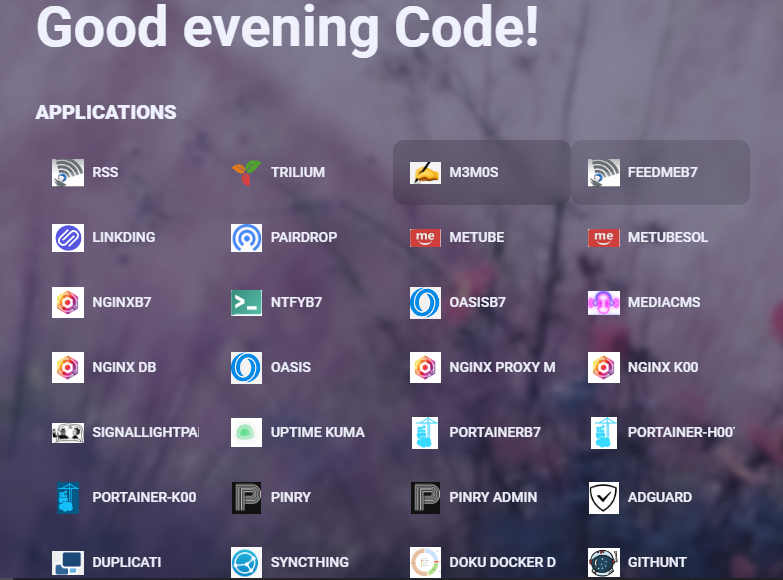 the webpage you see in the pic is flame (also hosted)
the webpage you see in the pic is flame (also hosted)