How to access a book submitted to the LibGen upload queue
When a user fulfills a request and uploads a book to LibGen, it will appear in their upload queue for approval to be added to their library. It can take a few days before a book uploaded to LibGen will appear in their main search index but you can access it fairly easily as soon as it has been uploaded by accessing their upload queue by logging in under their generic login:
The uploader should provide you with an interim link to access the book upload. When prompted to log in, use the following credentials:
Username
genesis
Password
upload
You can store this login info in your browser if you like. Upon logging in you will see a page like this:
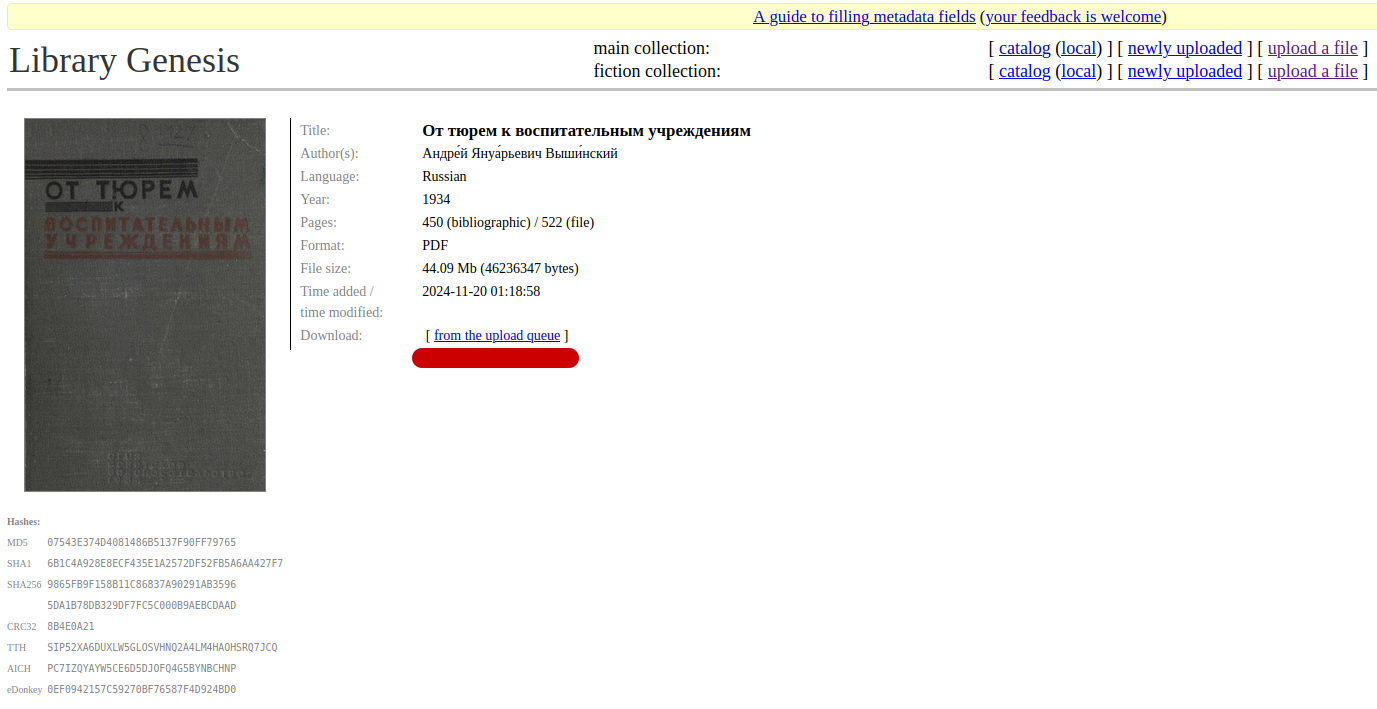
Just click on the link beside at Download: [from the upload queue] and you'll have access to your book.
Once your book has moved from the upload queue to the main search index, it can be accessed via the normal search options.
How to upload a book to LibGen
Check that the book hasn't already been uploaded to LibGen
Click 'Upload' in the top bar and select 'Fiction' or 'Non-fiction' based on which is appropriate from the drop-down menu
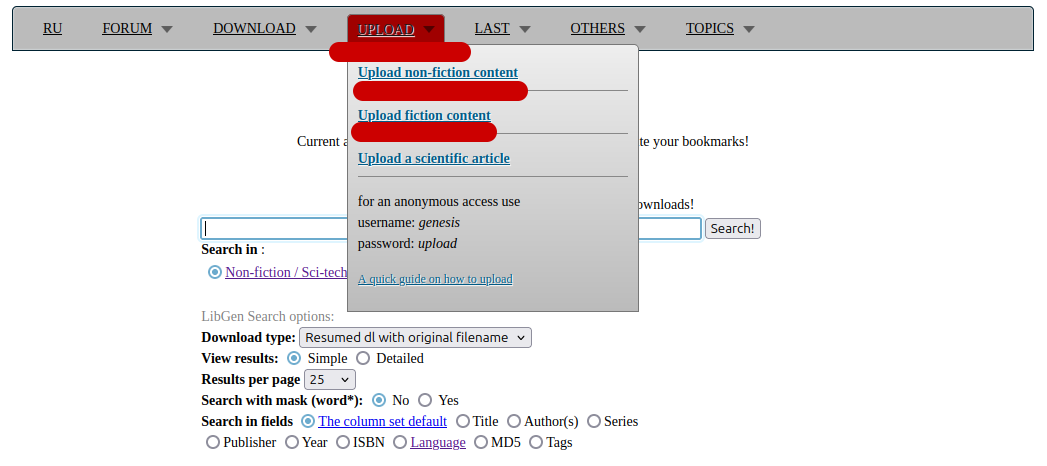
Log into LibGen using the credentials
genesis
upload
Select your file to upload
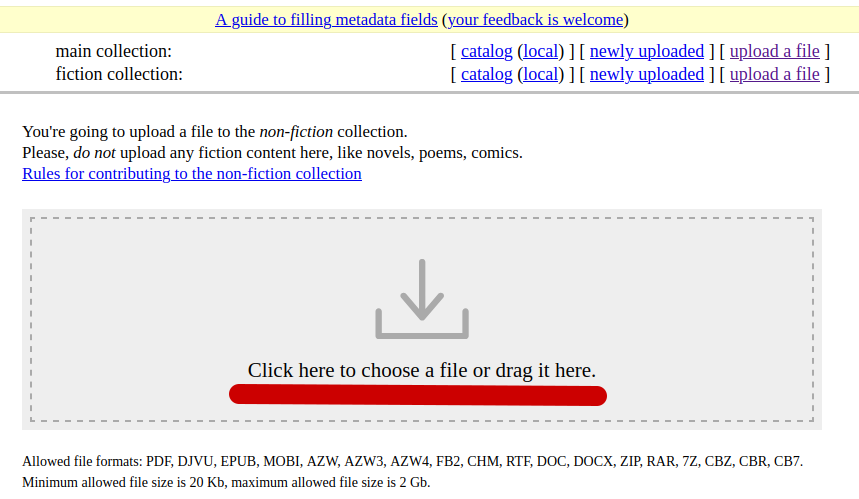
Fetch the metadata for the book by selecting which site to pull the data from and using the appropriate book identifier (e.g. ISBN), then click 'Fetch'
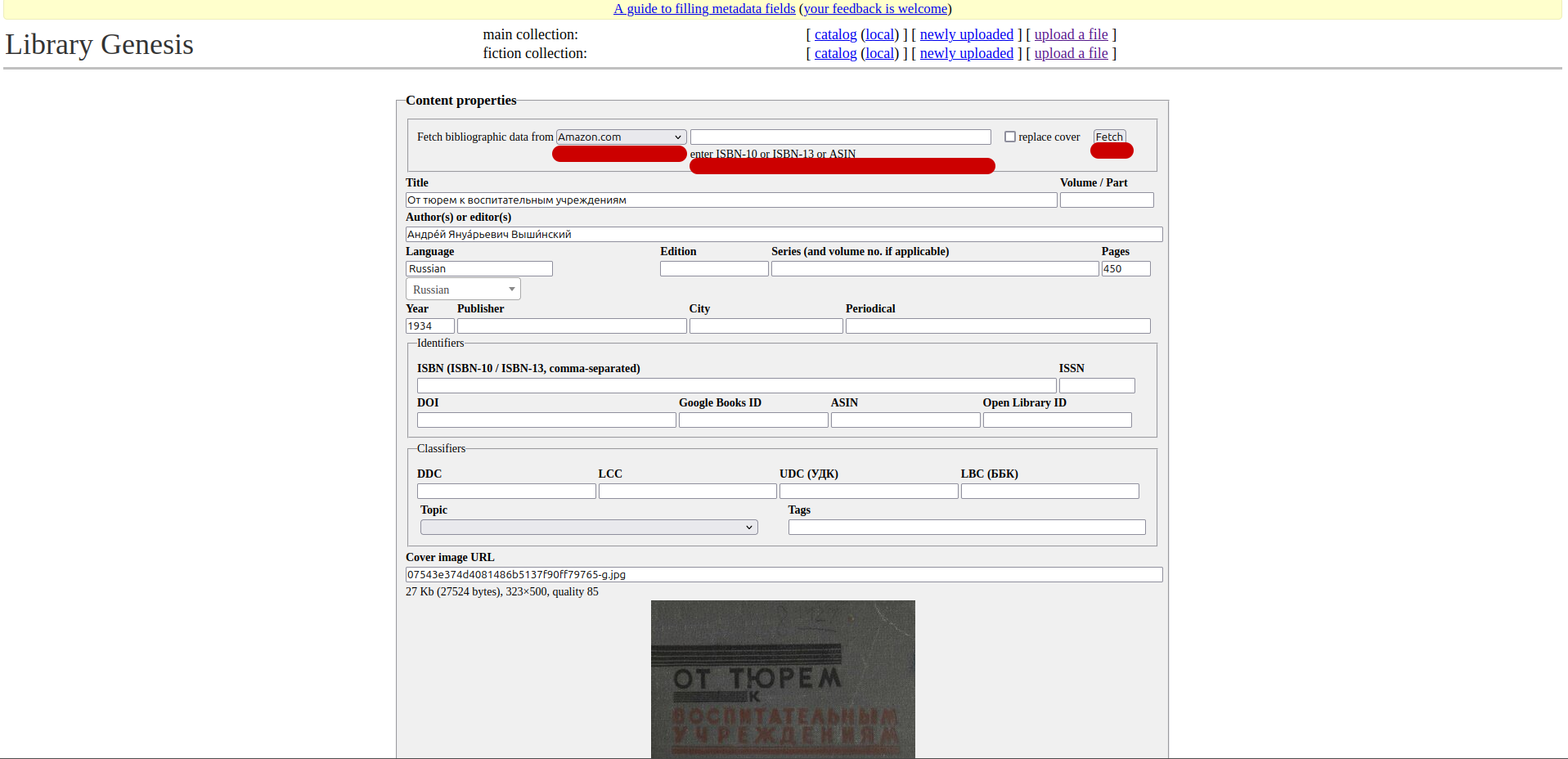
If the incorrect metadata is fetched or none is fetched, try a different site or a different book identifier
If the book does not have a listing on mainstream websites like Amazon or if the metadata fetched is incorrect, you can manually enter the metadata yourself on the same page.
Leave fields blank unless you know the correct info. It's not uncommon to only have partial metadata available for an upload. Do your best but don't fret - as long as the key info is accurate then the rest is less important and the entry can be updated later if someone sees fit.
When you are done entering the metadata, click 'SUMBIT!' at the bottom of the page
On the following page copy the link located beside at Download: [from the upload queue] and provide this link in a reply to the book request in this comm
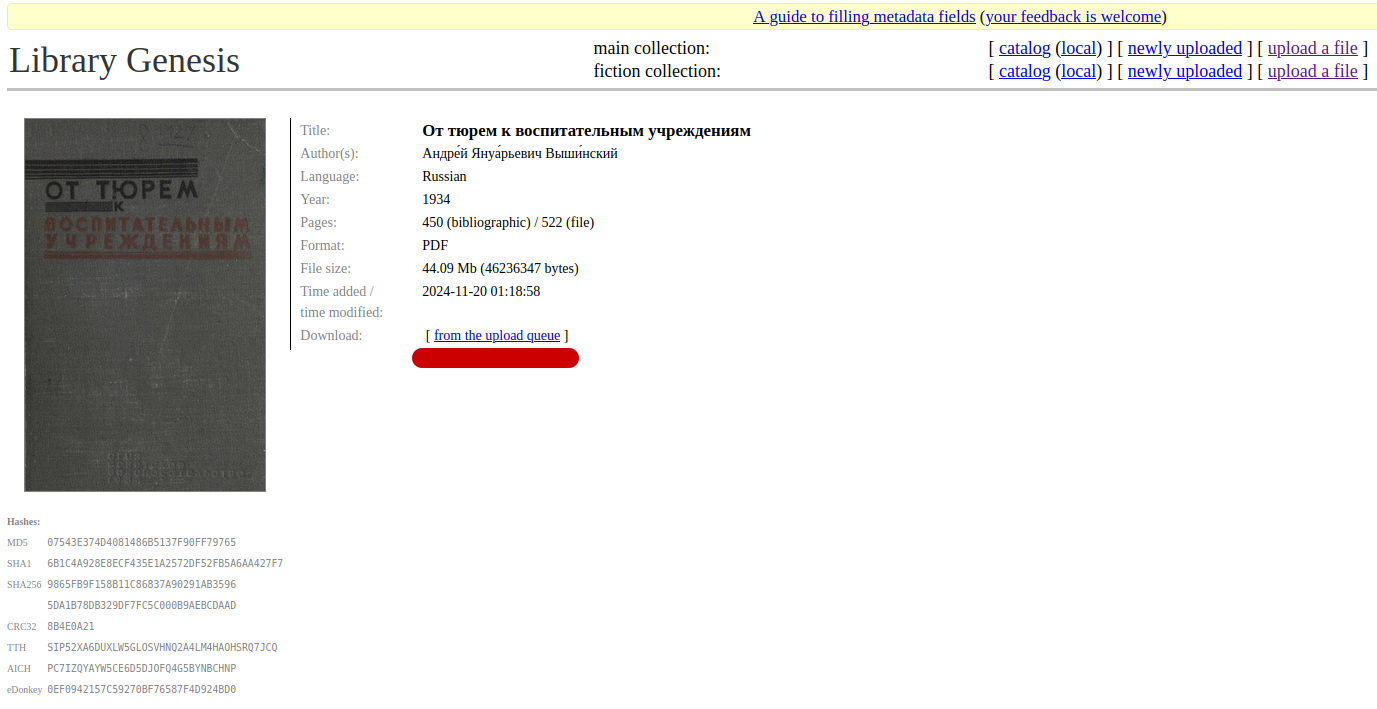
In your reply to the request, please ask the user to update their post title by appending FULFILLED to the end of it
If anyone else has asked to be notified when the request has been fulfilled, reply to them letting them know or ping them.
Please ensure that the requester does not delete their post as this will allow others to find the upload.
