Do you have a link to the plugs? I want to try the same
Selfhosted
A place to share alternatives to popular online services that can be self-hosted without giving up privacy or locking you into a service you don't control.
Rules:
-
Be civil: we're here to support and learn from one another. Insults won't be tolerated. Flame wars are frowned upon.
-
No spam posting.
-
Posts have to be centered around self-hosting. There are other communities for discussing hardware or home computing. If it's not obvious why your post topic revolves around selfhosting, please include details to make it clear.
-
Don't duplicate the full text of your blog or github here. Just post the link for folks to click.
-
Submission headline should match the article title (don’t cherry-pick information from the title to fit your agenda).
-
No trolling.
Resources:
- selfh.st Newsletter and index of selfhosted software and apps
- awesome-selfhosted software
- awesome-sysadmin resources
- Self-Hosted Podcast from Jupiter Broadcasting
Any issues on the community? Report it using the report flag.
Questions? DM the mods!
I love my old desktops that pull almost nothing.
If you want to expand from just monitoring a couple sockets to monitoring the whole house; I'd recommend Iotawatt. I've been using one of these to monitor every circuit in my house for a few years now.
You can use the built in webpages shown below to view it's internal graphs, or setup an exporter to feed the data into external DBs like influxDB+Graphana or Emoncms.
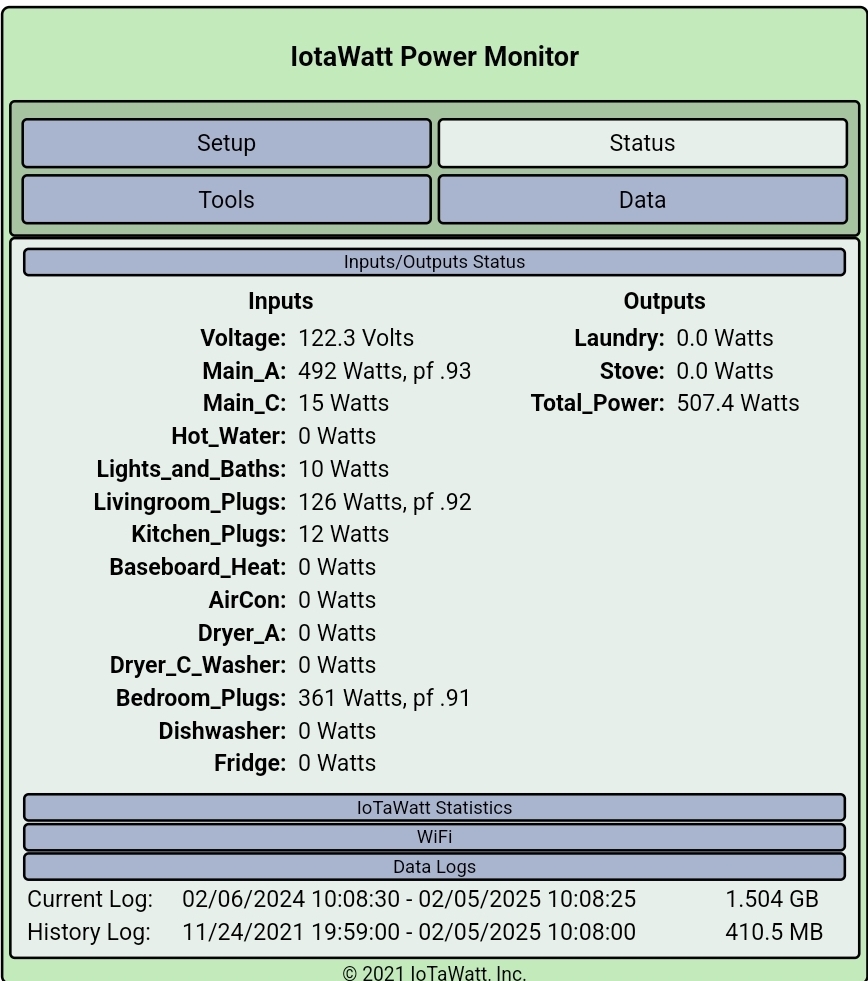
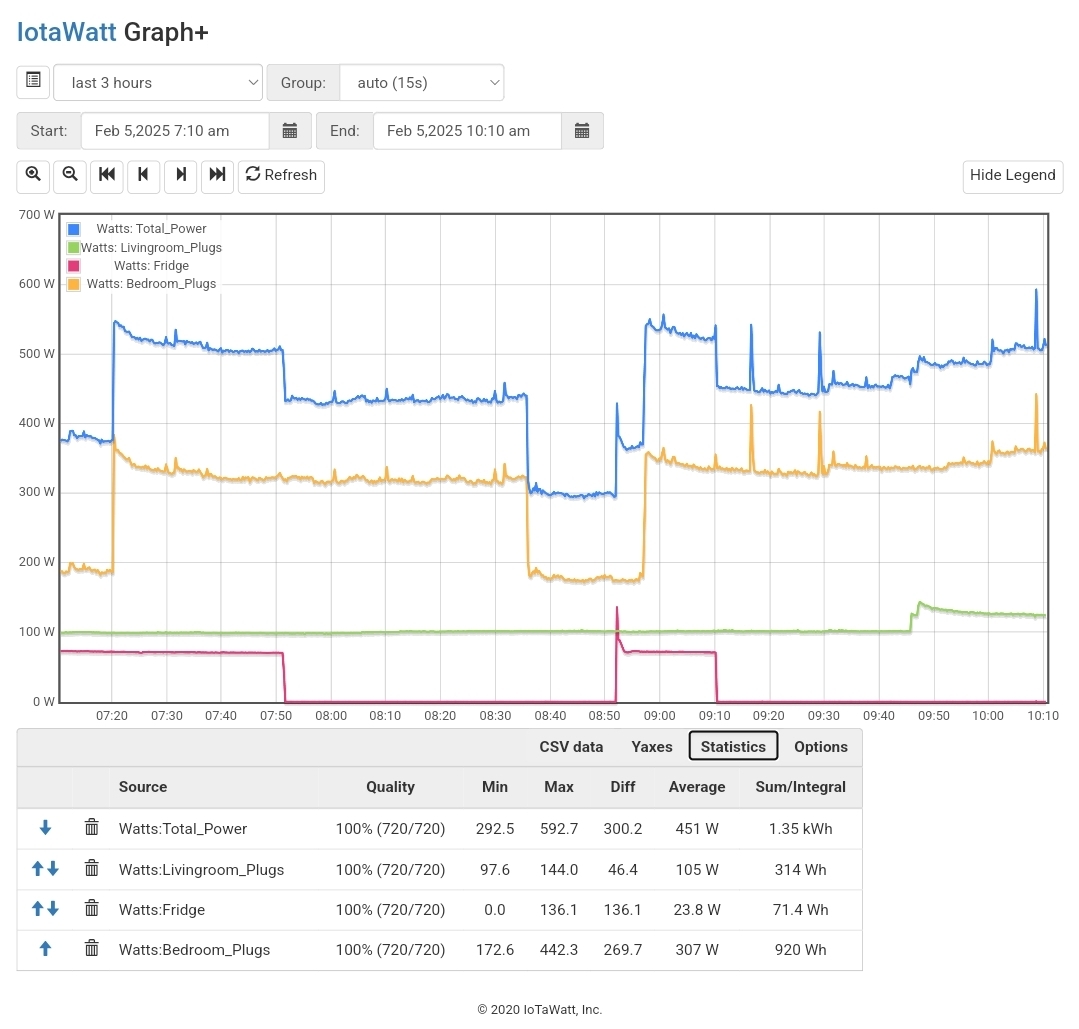
Very cool! However, my house is a rental, so any monitoring equipment has to be somewhat non-invasive.
Edit: it helps if I actually look at the product before spouting nonsense... Looks promising.
I'm in a rental too. It's non-invasive; just gotta pop the panel cover off, clip the transformers over the wires without disconnecting them, and put the cover back. It can all be removed just as easily.
monitors
Don't underestimate the power draw of multiple monitors.
But while you're at it: simply turn off different devices on the same power strip and check what actually draws how much.
How is it possible that it draws 100W at idle? What is it even doing?
I had a similar revelation. Home assistant has a WOL component, so you can set that up for easy starts. I've had mixed success with mechanisms to get HA to sleep the computer, though.
Ideally I want the machine to be sleeping I'd I'm not using it.
It will help some, and will also help temps, but AMD hardware does well with undervolting, especially the 5800X3D. I undervolt mine, and read the consensus that - 30 across all cores should be achievable for anyone, unless they're really, really unlucky. My 6800 XT I also only run @ 92% Voltage, and it runs cooler and faster now, too.
Definitely gonna check that out.
The CPU was done in BIOS on an ASUS x570. For me it was under AI Tweaker > Precision Boost Override > Curve Optimizer.
The GPU was done in the driver software on Windows. Or LACT if on Linux.
I bought two “Eightree” brand Zigbee-compatible plugs to see how they fare.
Did you need a Zigbee hub to get them working? I was gifted an Eighttree Zigbee plug with energy monitoring, but it seems to require using a hardware hub :(
Yeah, anything Zigbee needs a hub of some sort that interfaces with the server. Zigbee is a mesh-like network of its own - it doesn't use wifi or Bluetooth or anything.
I bought Nabu Casa's Connect ZBT-1 dongle; it's like $35 and plugs directly into the HA server. Super simple to configure as well, since HAOS detects it automatically. Plus, the smart plugs act as routers, so as long as there is a path of router-enabled devices that can see each other all the way to the dongle on the server, you shouldn't need anything else.
