this post was submitted on 09 Jul 2023
1250 points (97.3% liked)
linuxmemes
21041 readers
640 users here now
Hint: :q!
Sister communities:
- LemmyMemes: Memes
- LemmyShitpost: Anything and everything goes.
- RISA: Star Trek memes and shitposts
Community rules (click to expand)
1. Follow the site-wide rules
- Instance-wide TOS: https://legal.lemmy.world/tos/
- Lemmy code of conduct: https://join-lemmy.org/docs/code_of_conduct.html
2. Be civil
- Understand the difference between a joke and an insult.
- Do not harrass or attack members of the community for any reason.
- Leave remarks of "peasantry" to the PCMR community. If you dislike an OS/service/application, attack the thing you dislike, not the individuals who use it. Some people may not have a choice.
- Bigotry will not be tolerated.
- These rules are somewhat loosened when the subject is a public figure. Still, do not attack their person or incite harrassment.
3. Post Linux-related content
- Including Unix and BSD.
- Non-Linux content is acceptable as long as it makes a reference to Linux. For example, the poorly made mockery of
sudoin Windows. - No porn. Even if you watch it on a Linux machine.
4. No recent reposts
- Everybody uses Arch btw, can't quit Vim, and wants to interject for a moment. You can stop now.
Please report posts and comments that break these rules!
founded 1 year ago
MODERATORS
you are viewing a single comment's thread
view the rest of the comments
view the rest of the comments
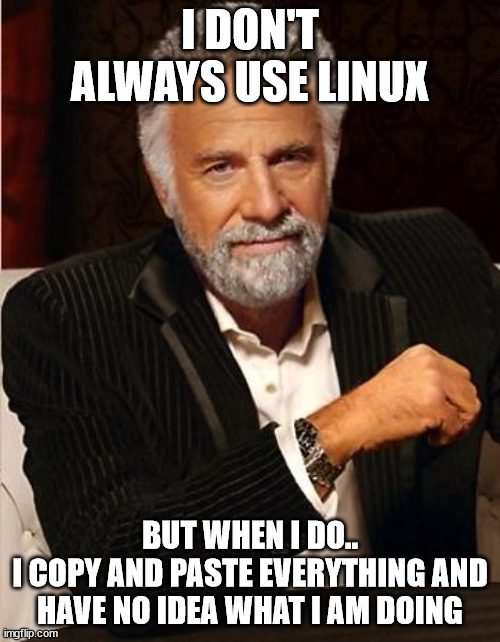
@live_long_prosper @EliteCow
Yeah, this is the case if you're a heavy terminal user. However, for a lot of people this is no longer necessary.
For a lot of people where just stock #gnome or #kde is good enough, and you use the software store app to install applications, you rarely have to touch the terminal and as such don't have to know the commands.
That being said, as a heavy #neovim and #emacs user, the power provided by actually knowing the commands is something that I could not do without.
I live in the terminal all day every day. And I still copy paste. It's generally way easier and less typo prone than typing everything
@Falmarri
I do a lot of copying and pasting as well, but what works very well as well is hitting control+r. When I found that out it sped up my workflow by quite a bit.
@zbecker @Falmarri Isn’t that for a referee search in your shell? Or is that only for zsh?
What are you referring to that makes ctrl+r so powerful?
@notnorm @Falmarri basically it enabled you to search your command history