this post was submitted on 17 Aug 2023
638 points (92.5% liked)
Firefox
17627 readers
171 users here now
A place to discuss the news and latest developments on the open-source browser Firefox
founded 4 years ago
MODERATORS
you are viewing a single comment's thread
view the rest of the comments
view the rest of the comments
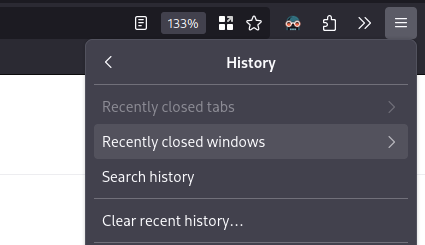
Tell me how to delete my bookmark history, I'll wait.
What do you mean by bookmark history? Just delete your bookmarks.
Go to the hamburger menu where your settings are and look at your bookmarks and history. It's a way of tracking. Obviously it's not a huge deal or I would use another browser but I still think it's a little shady. It doesn't delete if you close out your browser and have delete history turned on, you can't manually delete it and there's no setting to turn it off. It's obvious you don't mind tracking so you do you.
Are you talking about completely wiping the session?
For example, you open a private window (say, session 1) and bookmark sites while in session 1 to refer to later in the same session. Upon closing session 1 the behaviour you expect is for those bookmarks to be deleted. However in session 2, the bookmarks you created in session 1 are persistent?
Yes, session 2 keeps all of the bookmarks in the history in the order I saved them even though I'm in private mode and I have it so it's supposed to delete all history when I close the window. Not tabs, but the entire browser is shut down.