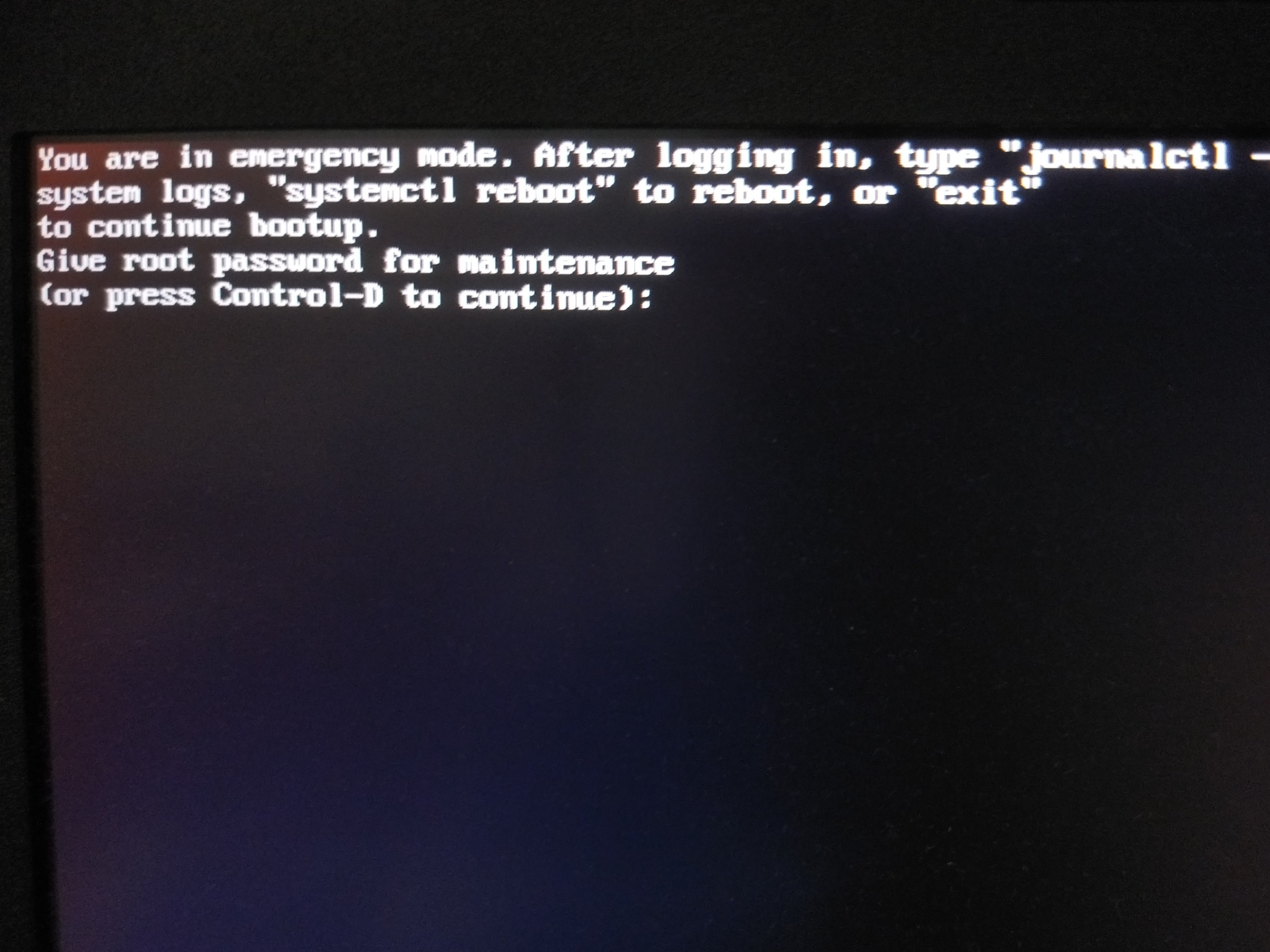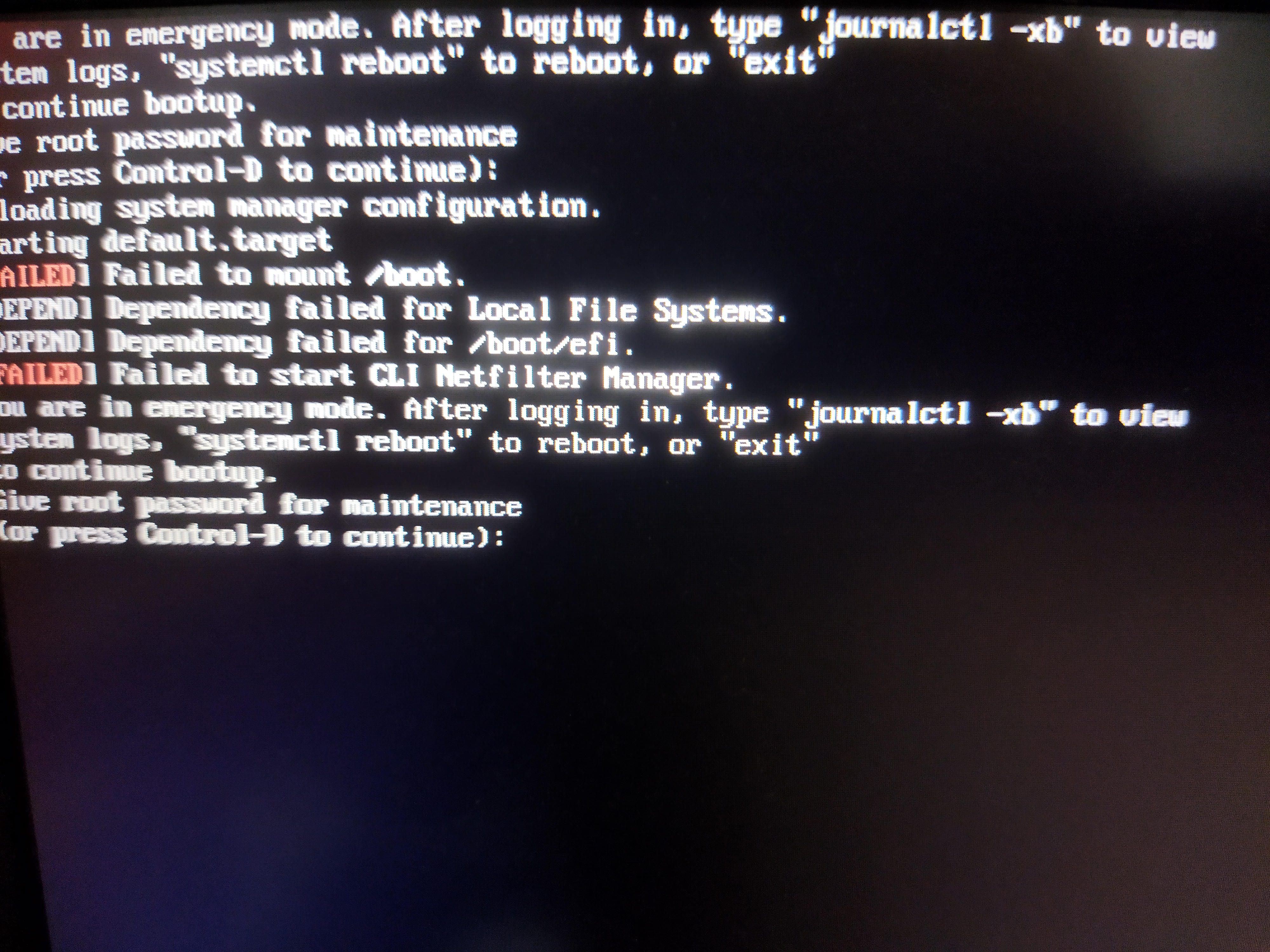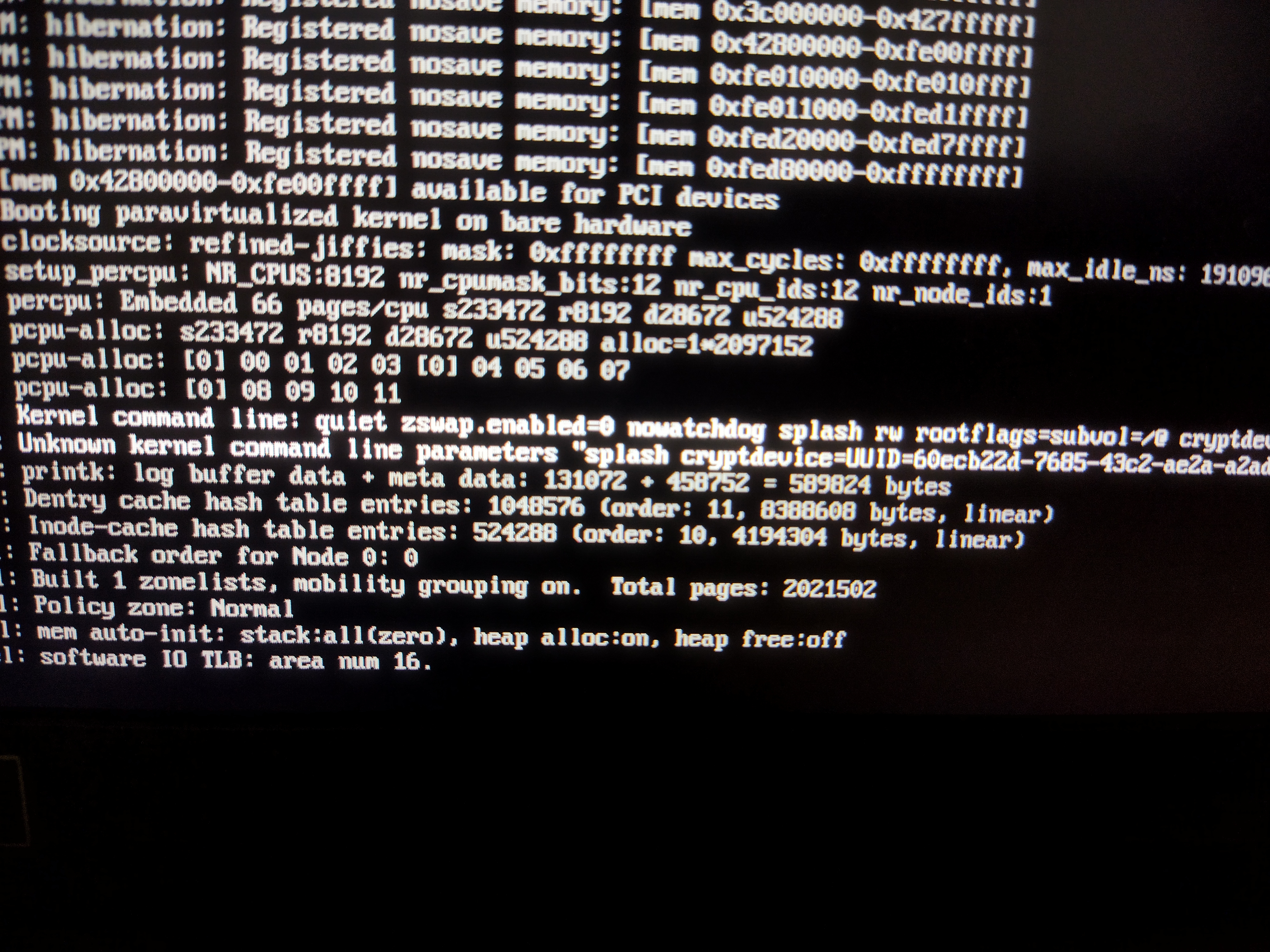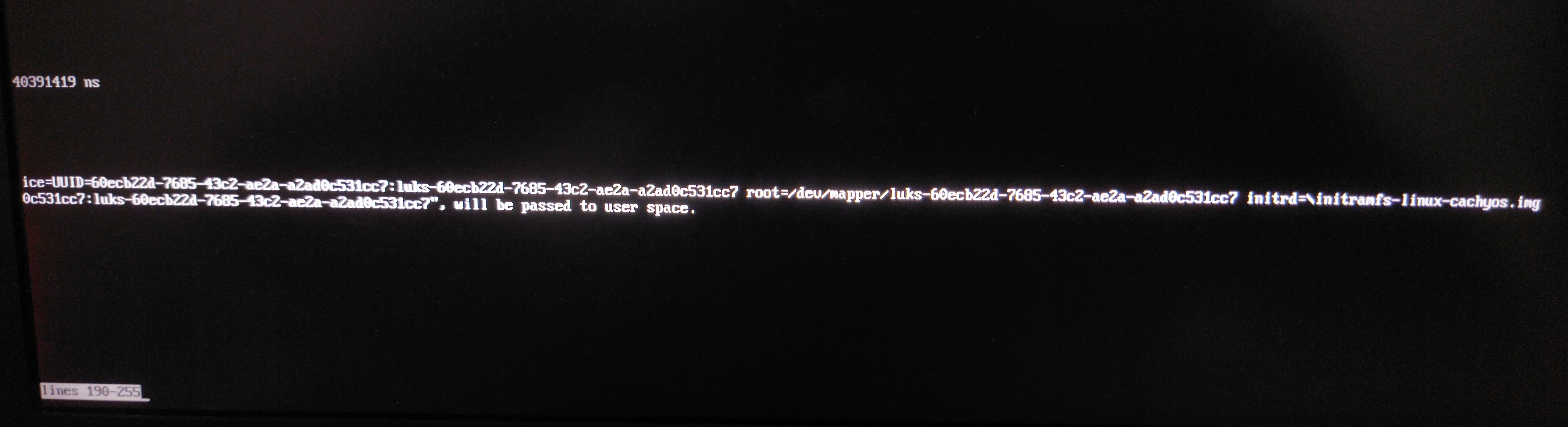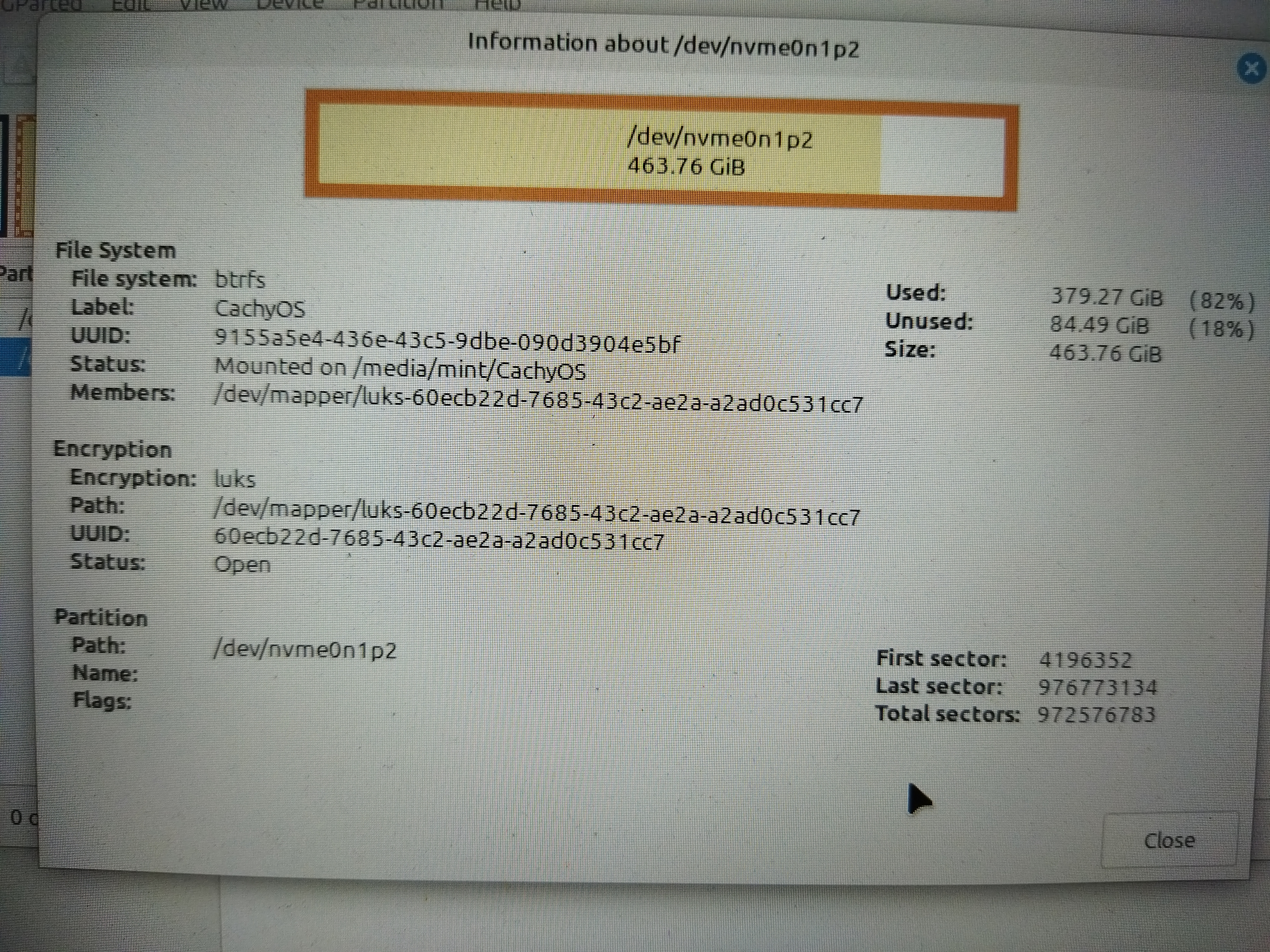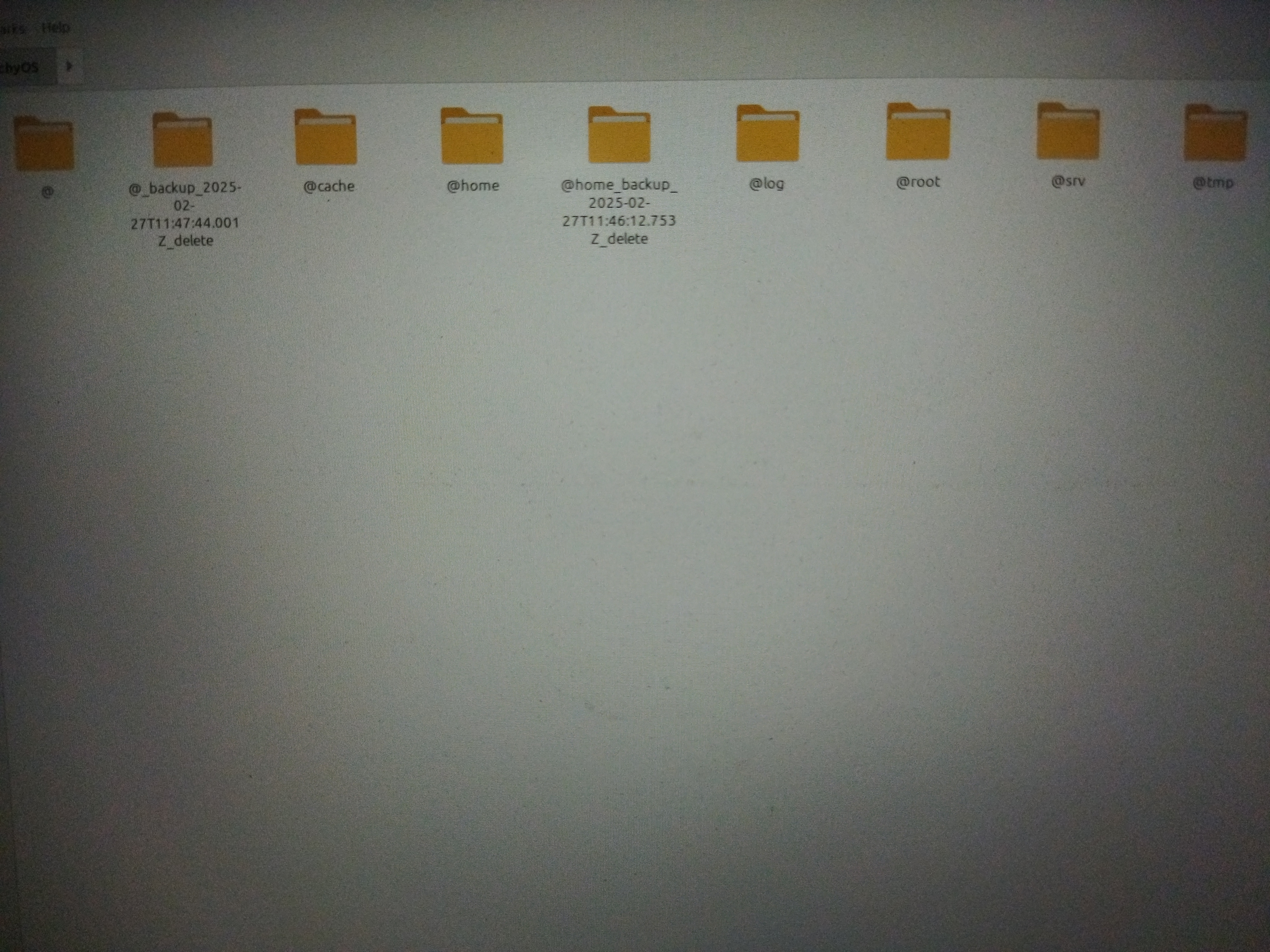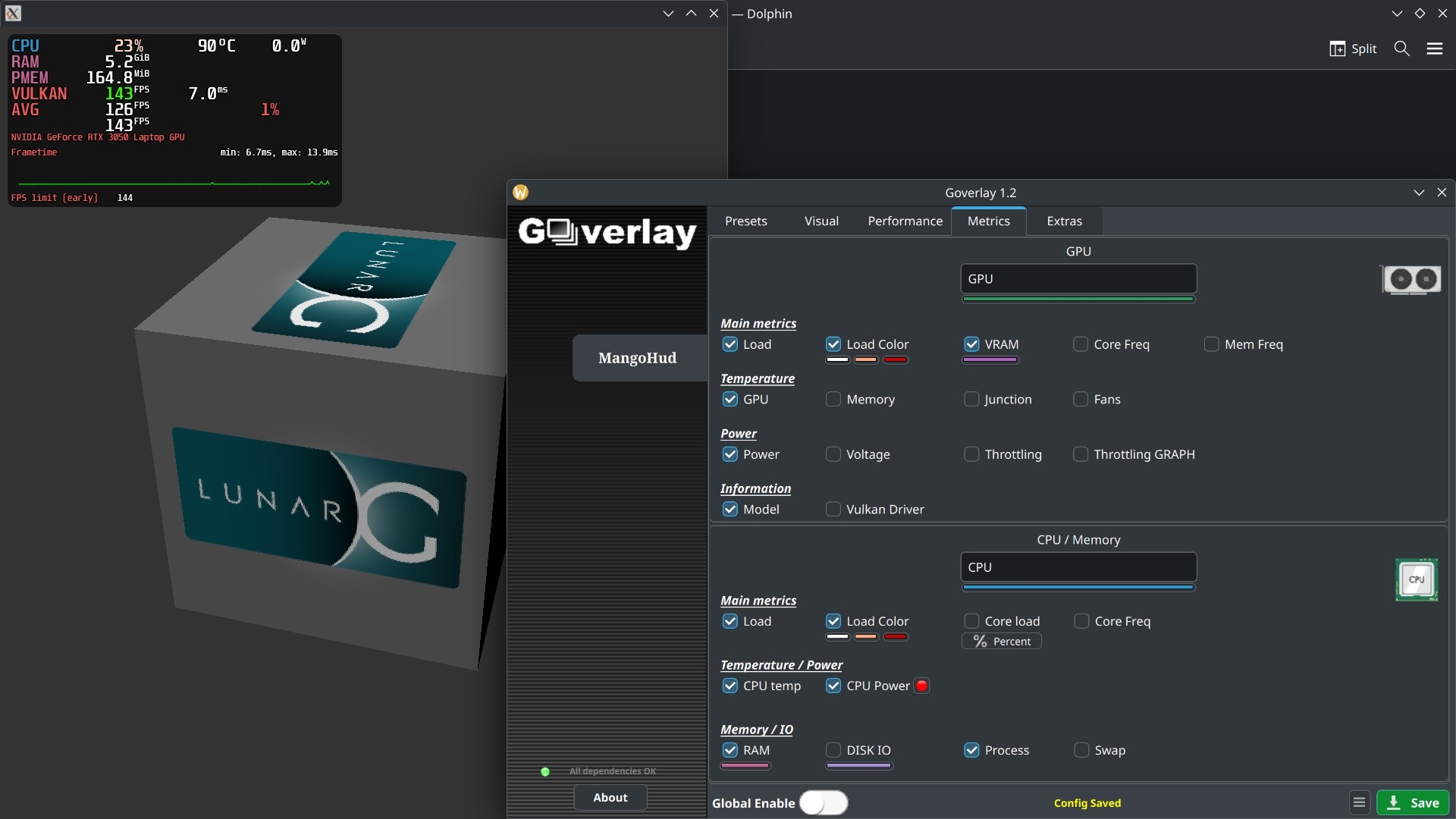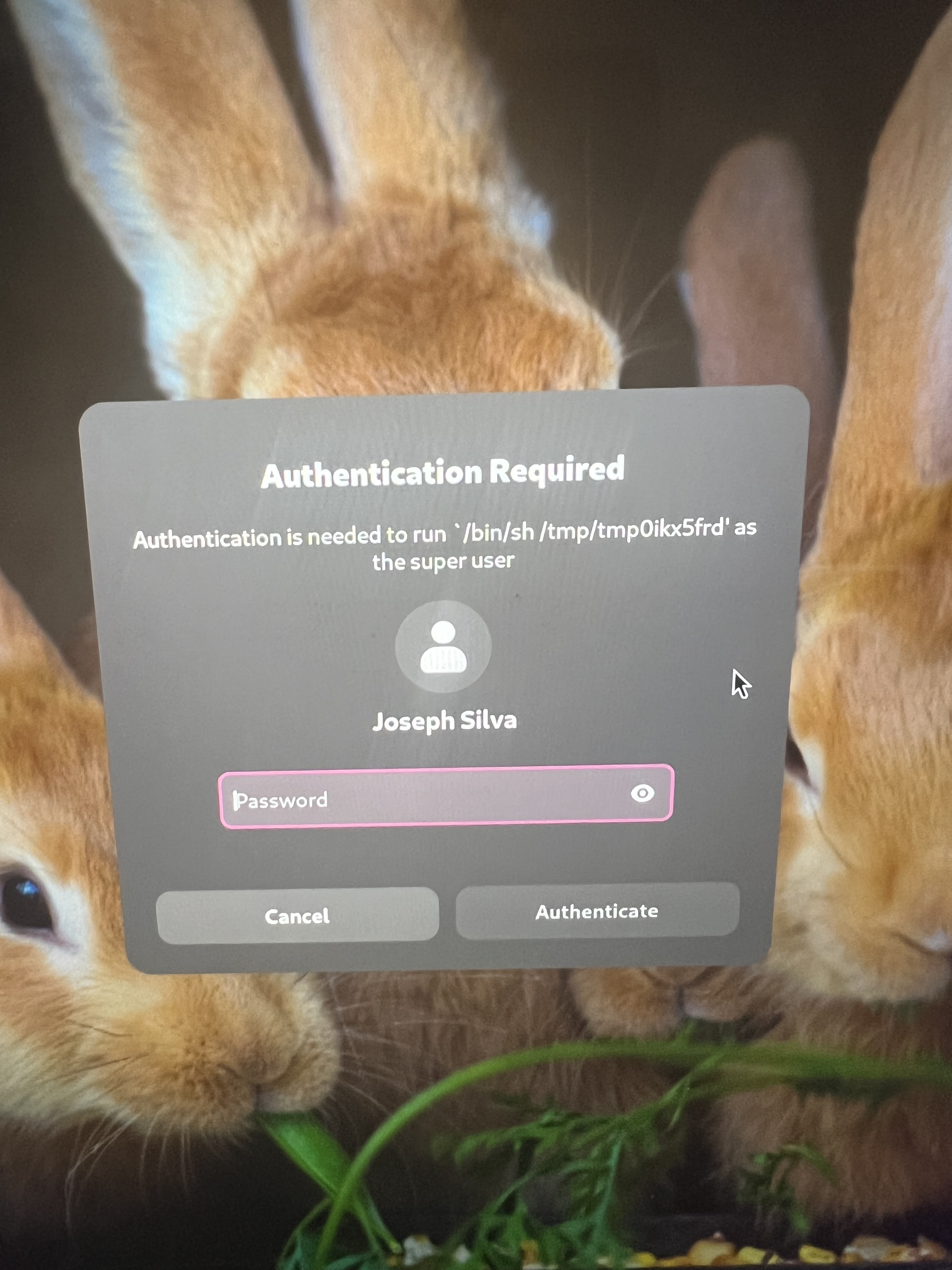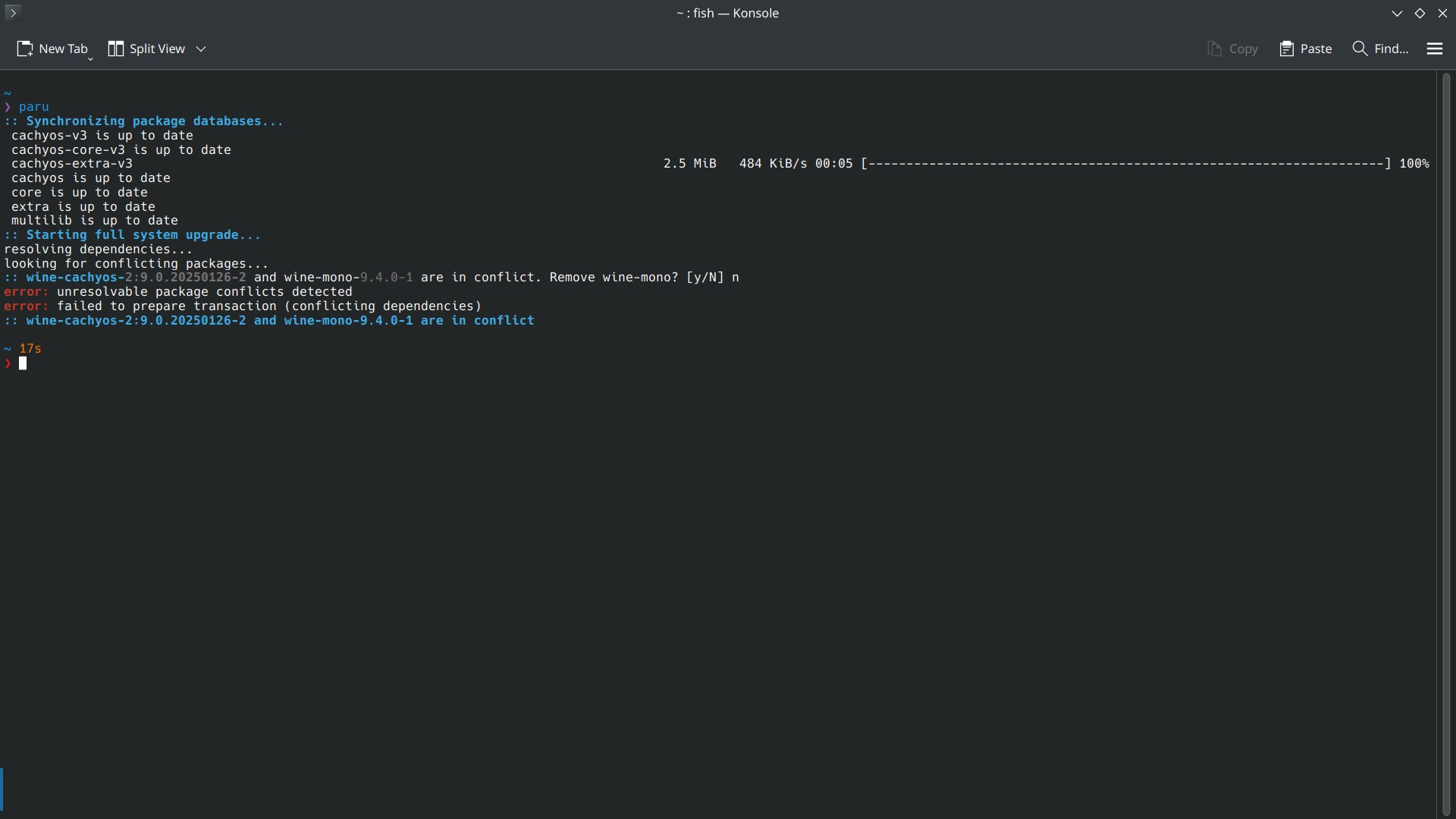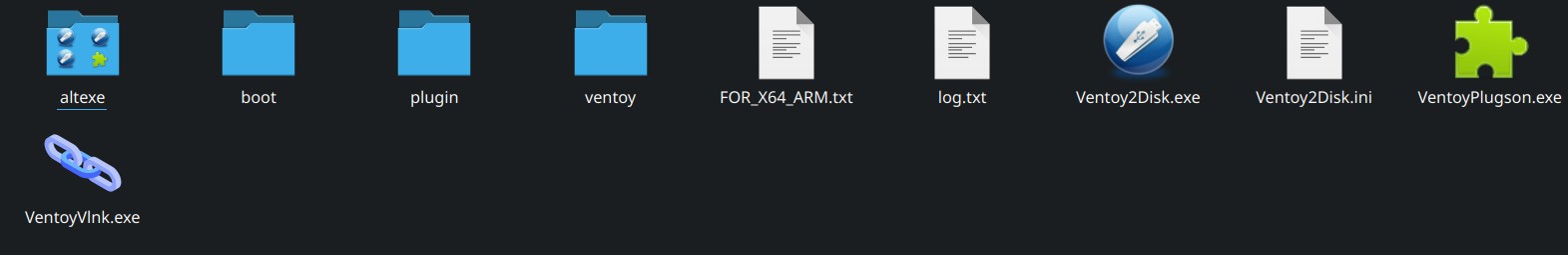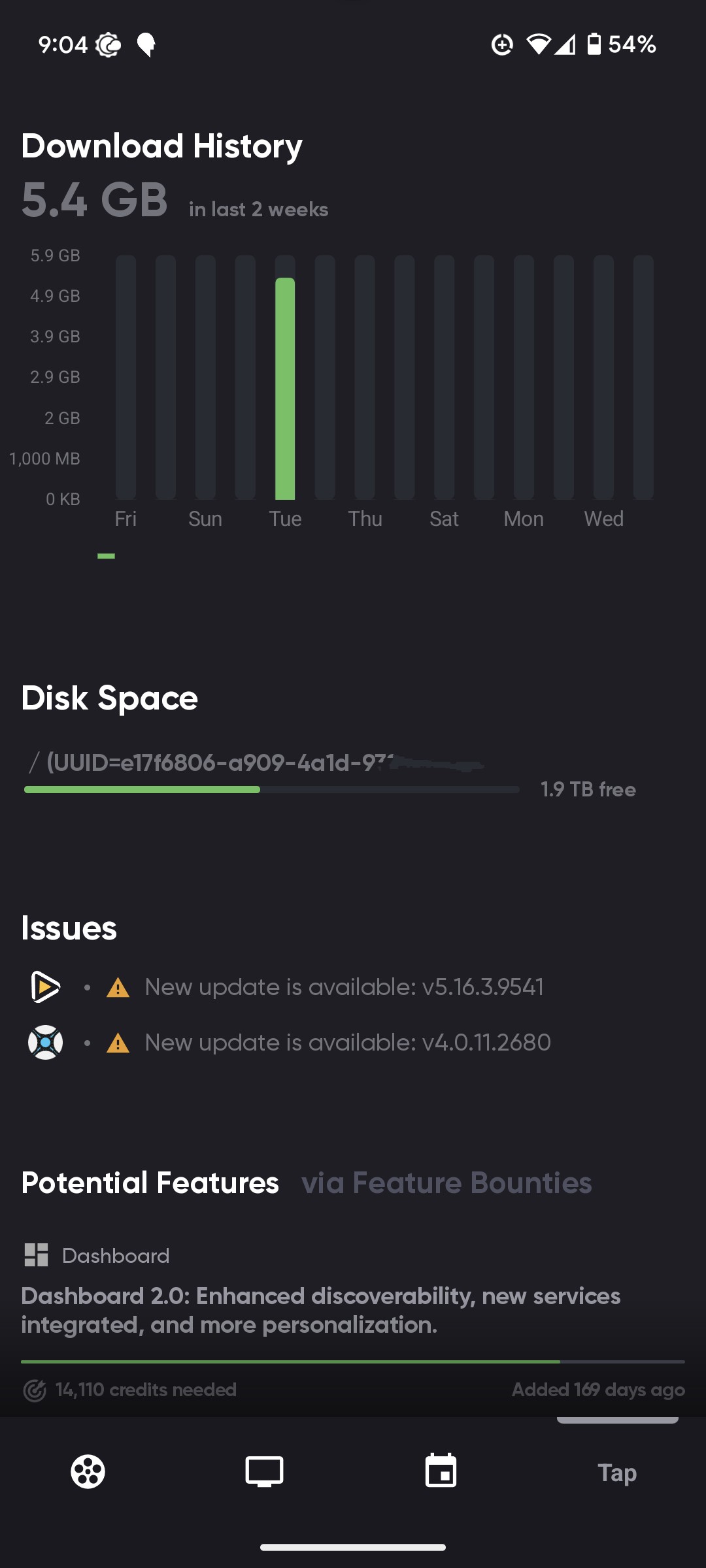Hey all, I have a bit of a weird issue I’ve been struggling to fix for a little while now and am hoping a kind soul here might have the knowledge to help me figure it out.
A couple of years ago i switched from a single-system-dual-display setup to dual-system-single-display (as in one screen per system). I’ll spare the long winded explanation for it, but the gist of it is that the new system (a Mac Mini) is connected to the original, main system (custom built PC) via the motherboard’s audio jack so I can get the audio from both systems to play on the same speakers. That way the main PC focuses on the game or whatever else i’m doing, while the Mac Mini focuses on tools/streams/movies/etc. and both share the same set of speakers.
So it goes: Mac Mini (audio out) > (line in) Main PC (audio out) > Speakers
The way I had it work on Windows was by simply going to the audio settings, going to the Line In item’s properties, and checking the “listen to this device” box.
On Linux (Arch, KDE 6 if that helps at all), it was as simple as running either pactl load-module module-loopback or pw-loopback and it would work the same way as Windows out of the box.
Problem is, my motherboard (Asus TUF Gaming X570-Pro (Wi-Fi)) in the main PC died recently, so I had to get a new one (Asus ROG STRIX X870-F Gaming Wifi), and ever since, I’ve been unable to get audio loopback to work even after a clean, fresh install. Listening to device on Windows works fine still but I’m looking to completely get rid of Windows.
By default, running pw-loopback with no tinkering (which worked on the previous build) cut the audio from the main PC and replaced it by what sounds like slow steps in a very echo-y cave.
With a bit of tinkering trying to follow online guides and documentations which i’ve since undone (but the changes remained somehow) it changed to just duplicating the main PC audio with a tiny bit of delay (or at least the audio from one app on the main PC).
One thing I’ve noticed is that when I boot up my main PC, a couple of errors do show up:
Hub 10-0:1.0: config failed, hub doesn’t have any ports! (err -19)
hid-generic 0003:1532:0292.0008: No inputs registered, leaving
Bluetooth: hci0: Opcode 0x0c03 failed: -16
While seemingly unrelated to my loopback issue (hid error being my keyboard), looking those up made me realize that the motherboard IS fairly new and therefore driver support might be lacking (specifically the Bluetooth error, which I don’t care much about in all honesty), which might potentially be the root cause of loopback not working as expected.
Here are the results of some commands I see are asked about often when troubleshooting the same problem:
‘lspci | grep -i audio’
01:00.1 Audio device: NVIDIA Corporation GA104 High Definition Audio Controller (rev a1)
73:00.1 Audio Device: Advanced Micro Devices, Inc. [AMD/ATI] Rembrandt Radeon High Definition Audio Controller
Neither seems to be the motherboard (the first one being my 3060 Ti which I don’t pull audio from, the second looking like the CPU’s (AMD Ryzen 7 9700X) iGPU.
‘journalctl -p err’, or simply ‘journalctl’ don’t return anything relating to audio (essentially only returns the same keyboard and bluetooth errors mentioned above).
‘pactl info’ does return something interesting which might be the cause of the issue:
Server String: /run/user/1000/pulse/native
Library Protocol Version: 35
Server Protocol Version: 35
Is Local: yes
Client Index: 128
Tile Size: 65472
User Name: thelvadam
Host Name: CoreDynamics
Server Name: PulseAudio (on PipeWire 1.2.7)
Server Version: 15.0.0
Default Sample Specification: float32le 2ch 48000Hz
Default Channel Map: front-left, front-right
Default Sink: alsa_output.usb-Generic_USB_Audio-00.analog-stereo
Default Source: alsa_input.usb-Generic_USB_Audio-00.analog-stereo
Cookie: 6a69:7312
The weird thing is that the Sink and Source are labeled as usb-Generic_USB_Audio despite being the audio jack ports on the back of the motherboard. Maybe I’m just dumb. The motherboard BIOS settings do have an option for “USB Audio Controller” which is enabled by default under Advanced > Onboard Devices Configuration, but disabling it completely disables any and all audio devices.
I also tried using alsamixer to see if anything was disabled. I found a “Microhone” and “Line In” that were disabled, enabled them, but no change.
Does anyone have any idea why I can’t get audio loopback to work again? I’ll gladly provide more system info if I didn’t provide enough.
Thanks in advance!