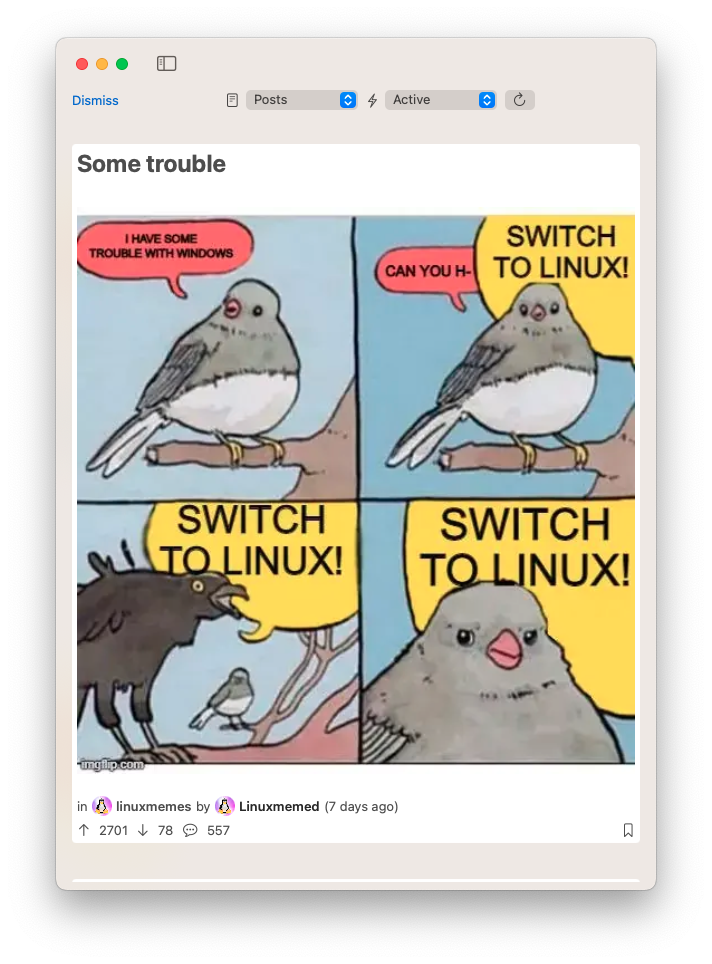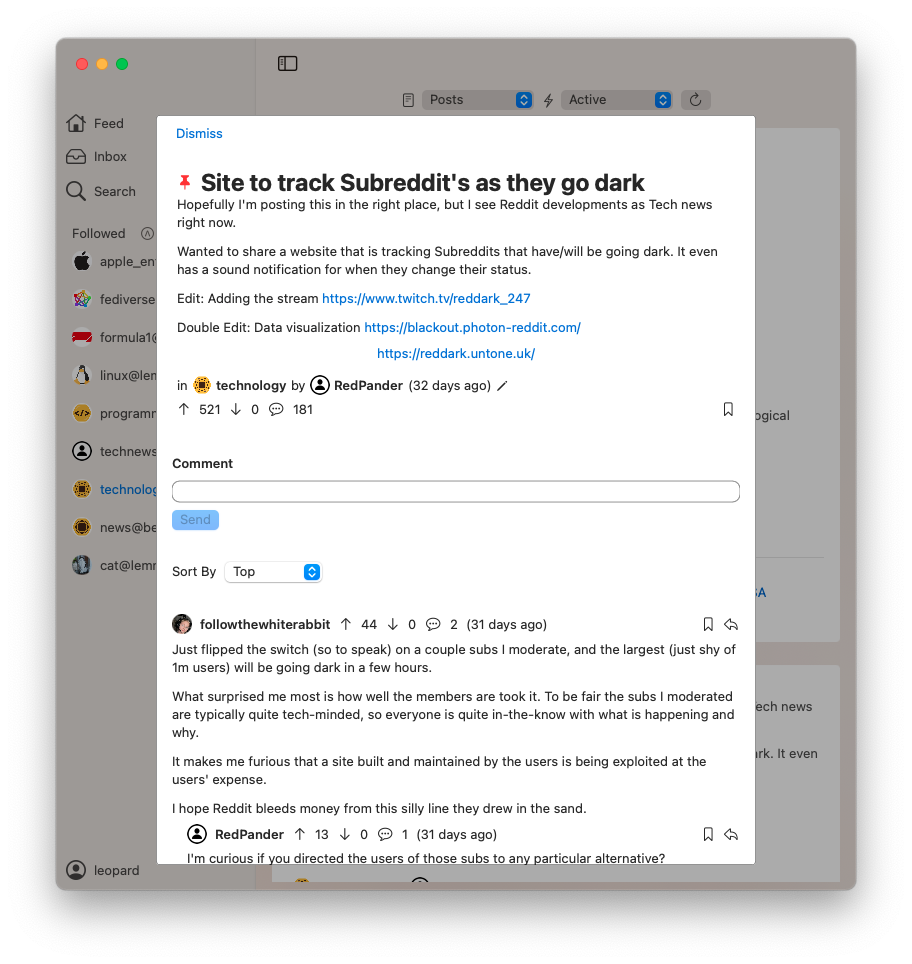Hi - Hoping someone's come across this before and can offer some suggestions.
I have a range of workshops I'm running next week for a customer. I'll be in the room with my Mac, projecting to a screen, showing various documents and websites.
I'm trying to find some software I can use that will:
- Record my screen
- Record the audio in the room
- Transcribe the audio (cloud service is fine) and ideally recognise different voices that I can label later
- Provide a synchronised means of searching the transcript and then playing back the audio and video at that time
On initial view there are many options however most of them want to integrate with zoom or teams or a video conference service... which I don't want to do.
The closest I've found is BackTrack - which seems ok however the transcription doesn't identify different speakers. I've tried Riverside.fm also however for the transcription to work each user has to be logged in and recording which isn't going to work in this instance.
So - i'm looking for suggestions on anything you might have used that does what I'm looking for.