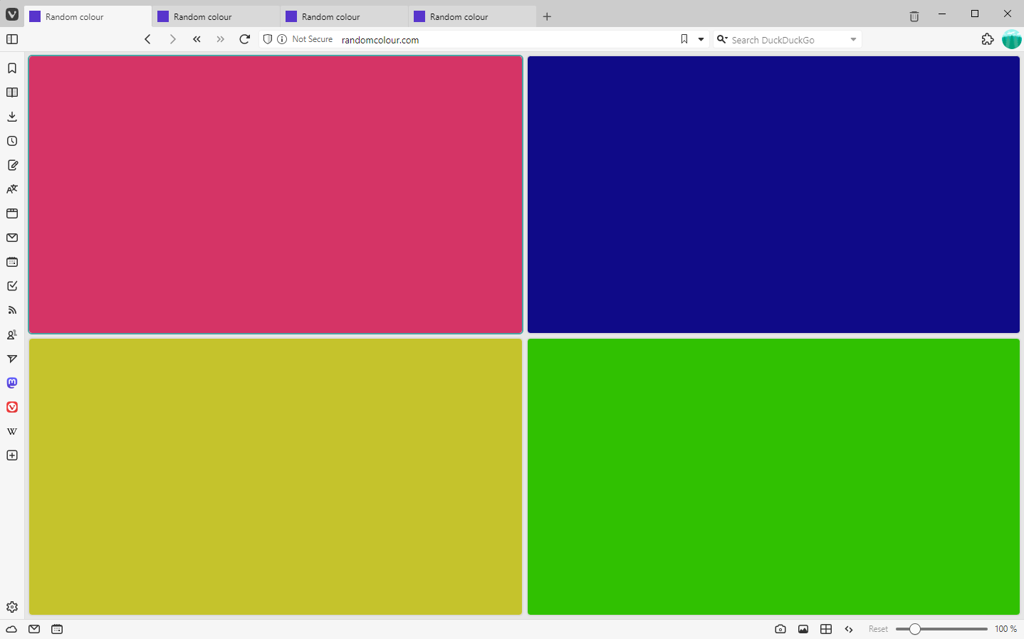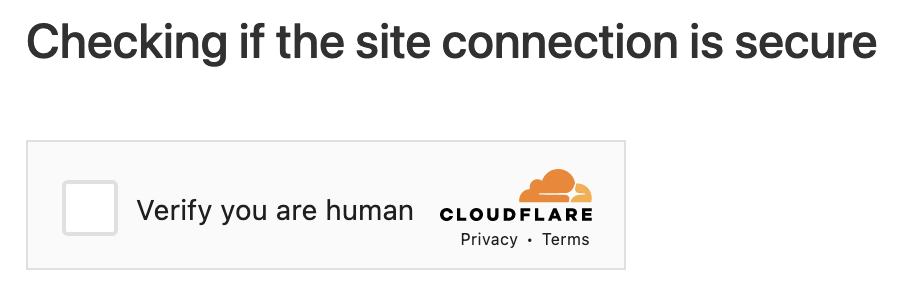I switched back to firefox last week because I wanted to get away from Chromium. I was previously using Brave.
I have been having a MULTITUDE of issues with FF this week, and if I can't figure out how to resolve them I'm going back to Brave. I've tried everything I can think to do to fix it, and nothing has worked. I've never seen any of these issues on any other browsers, this is 100% a firefox problem.
I'm on the latest build of FF on Windows 10 and have the following plugins:
- Bitwarden
- UBlockOrigin
- Simple Login
- Multi-account Containers
- ProtonVPN
- Old Reddit Redirect
- RES
- Enhancer for Youtube
The issues I'm having:
- Occasionally FF just hangs, won't respond to inputs, and the only way to recover it is to kill the process via control panel. When FF crashes like this I NEVER see the crash reporter, it's like FF thinks nothing happened and everything is fine.
- Sometimes my tabs just don't work. Like, I'll open a tab, type something in to search it, and it just hangs. I had this problem for YEARS when FF was my daily browser before switching to brave 2 years back because it got too annoying. This issue is COMPLETELY RANDOM, and happens within 1 minute of making a new tab- sometimes it will happen when I first try to navigate anywhere inside the new tab, sometimes it happens after I'm in a website.
- Sometimes FF refuses to start. I'll turn the computer on, click FF, and nothing will happen- then I'll go into control panel, kill the FF process, and try again until it works- usually when I do this the browser crashes at least once when it starts.
I can't make any sense of why this browser is so unstable for me, but it is SIGNIFICANTLY worse than it was last time I abandoned FF. I actually have FEWER addons than I did when I used FF as my daily driver before. If I can't figure this out this time I'm just not going to look back.
I have tried:
- Safe mode. This seems to fix it for a bit, but eventually either tabs stop working or the browser crashes. I'm pretty confident this is NOT an issue with any of my plugins- I'm using either official FF ones (multi-account containers) or very reputable plugins from good sources.
- Turning on/off hardware acceleration. This has no impact whatsoever
- I have repeatedly deleted all cookies, history, and cache, and reset the startup cache.
- Clean install FF
- Refresh FF
- Last time I tried to fix FF before switching to Brave, I found that having the FF Profiler running AT ALL TIMES actually seemed to make things a little bit better- but the profiler never once turned up anything useful.
I'm at my wits end here. I really want to be able to move off of chromium but FF is so incredibly annoying to use in its current state that I simply can't do that until I find fixes to these issues. Has anyone here got any clue what else I can do to try to diagnose this?