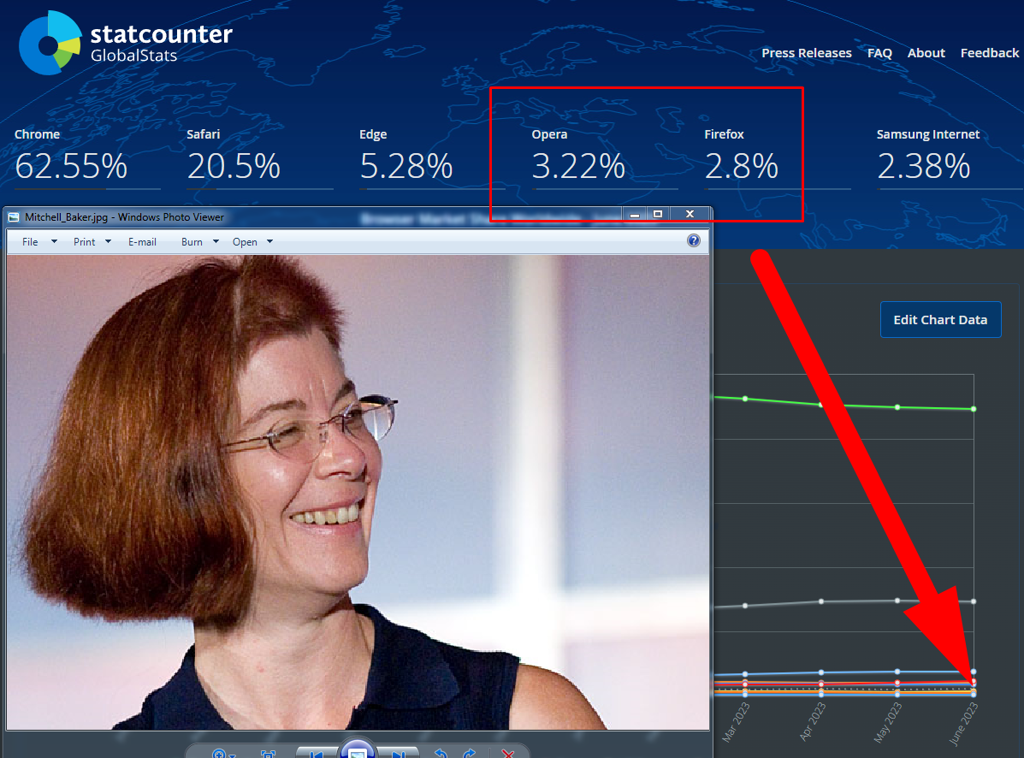tl;dr: With Lemmy Go you type lg beekeeping on the address bar and it takes you to the most popular beekeeping community, or you can pick one from the given suggestions.
Get Lemmy Go for Firefox
Get Lemmy Go for Chrome
More information about Lemmy Go on GitHub
Why
On Reddit, I had a simple search keyword for navigating directly to subreddits, where I could just type r firefox and be taken to reddit.com/r/firefox.
I wanted to have the same behavior for Lemmy, but the Fediverse makes this a lot more complicated.
So I made Lemmy Go to try and make it as simple as possible to jump to a community, or even find new ones more easily.
It's still a work in progress, so it might be a bit unstable and missing a bunch of features. But I've been using it myself for a few days, and it's already pretty helpful.
Usage
Type lg followed by a space (some browsers also accept tab instead), and then type the name of the community you're looking for.
Example: lg linux
Lemmy Go will search its database for any community that has the text linux in its name (e.g. linux_gaming) or title (Linux Gaming).
If you just type a community name and press enter, Lemmy Go will take you to the most popular community from that list.
If you don't press enter right away, you will be shown a list of communities that match that query. You can then select the specific one you want.
Preferred Instance
If you set your preferred instance in the user settings (click the extension icon), Lemmy Go will try its best to navigate to that community in your preferred instance, although this isn't always possible (in which case Lemmy Go will just navigate to the remote instance instead).
For instance, if your preferred instance is set to lemmy.ml and you select [email protected], Lemmy Go will take you to lemmy.ml/c/[email protected].
But if lemmy.ml blocks the lemmy.world instance, then Lemmy Go will take you to lemmy.world/c/firefox instead.
Read the readme on GitHub for more information about how Lemmy Go works