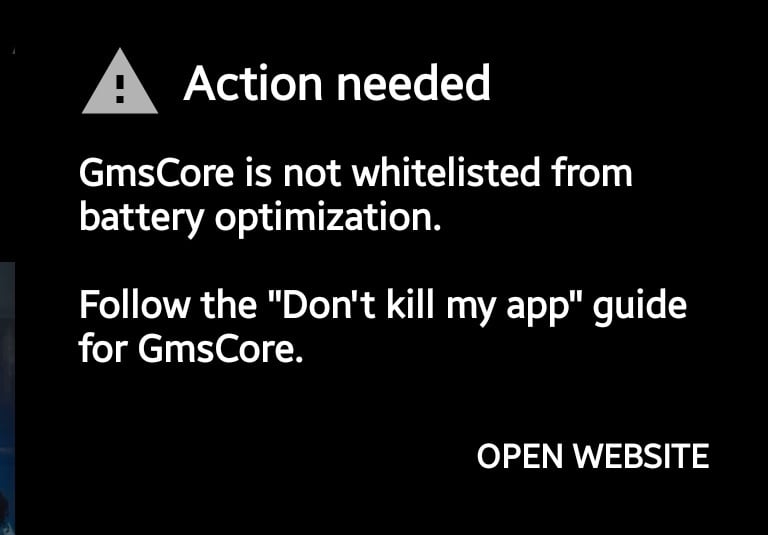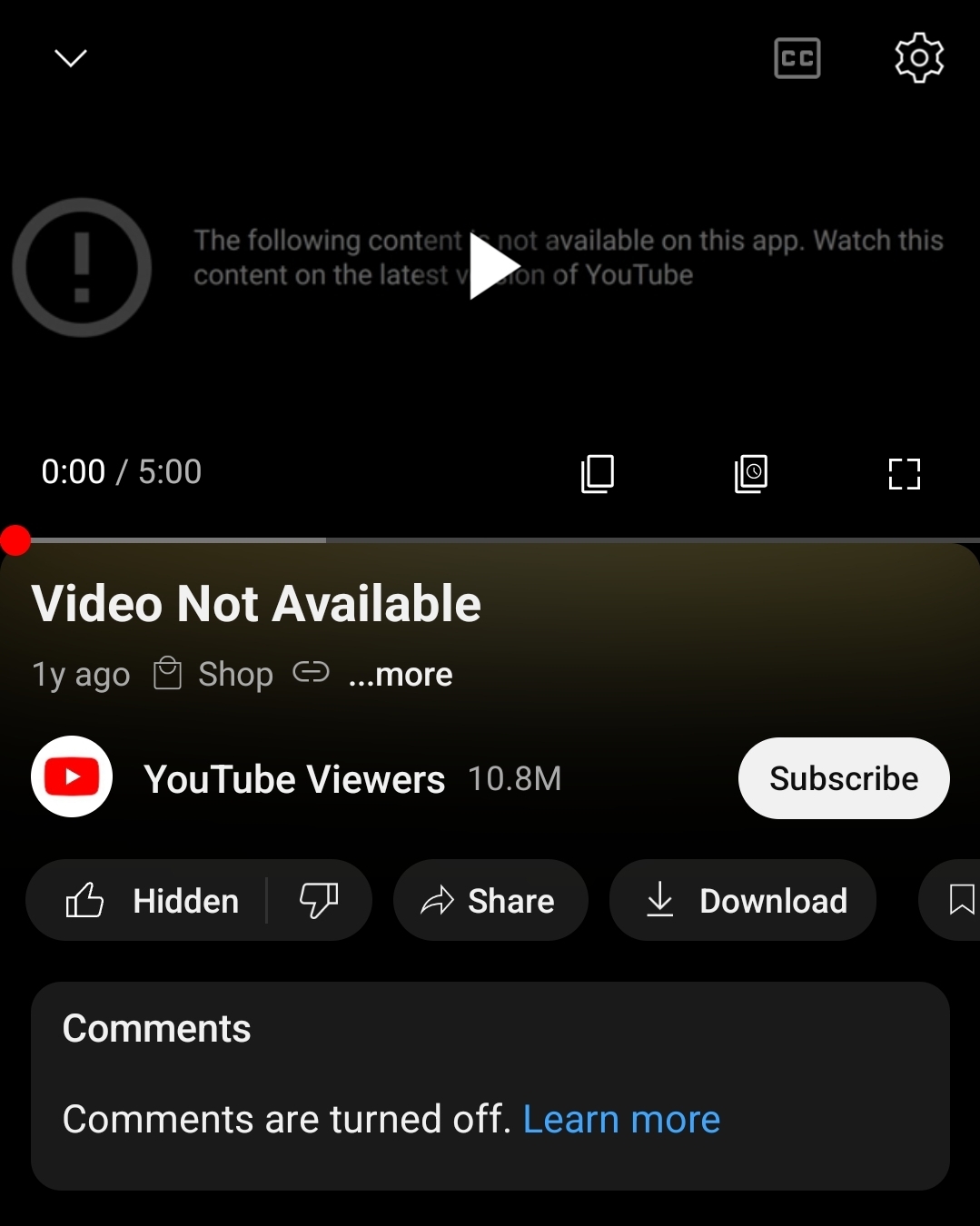Relevant links:
How to use the ReVanced Manager app (non-root):
1. Download and install the ReVanced Manager app.
Important note: You need to uninstall or fully disable the apps you're patching. Go to the app info page on your phone's settings to fully disable any app.
2. Download an APK for the app you want to patch (such as YouTube, YouTube Music, TikTok, etc.) but DON'T INSTALL THE APP!! (Links from APKPure)
3. Open the ReVanced Manager app, click on Patcher, click on Select an application, click on Storage, and select the APK you want to patch.
4. Click Selected patches, and select the patches you want. You may click the Default button to automatically select some appropriate patches. When you're satisfied with the patch selection, click the Done button.
5. Click Patch.
⚠️ Don't exit the application before the patching is complete. ⚠️
6. When the patching process is complete, click Install, and you may open and use the patched application!
Important note: The GmsCore app is required to use a Google account with your patched applications. The latest download link is here.
Some troubleshooting:
App says I'm not connected to the internet, but I am!
Try signing-out, and then signing back in. Restarting your device can also solve this.
Patching fails with an error!
Make sure the ReVanved Manager app is up to date. You can download and install the latest version directly from the app (Dashboard>>Updates>>ReVanced Manager) or from the official website. Also, select the Default button when choosing patches.
My app crashes when I open it!
Make sure the version of the app you're trying to patch is the suggested. Also, select the Default button when choosing patches.
App not installed as package conflicts with an existing package!
Uninstall all other versions of the app from your device and try again.
FAQ:
What is ReVanced?
ReVanced is a modular patcher for apps such as YouTube. This project was born out of Vanced's discontinuation and its goal is to continue the legacy of what Vanced left.
How does ReVanced work?
ReVanced does not distribute any proprietary file but instead provides open-source patches. Patches can be created for any Android app. The ReVanced Manager will use the patcher as its core to apply patches of your choice on your desired app. On rooted devices, ReVanced can mount the patched app over the original application. On non-rooted devices, ReVanced will install it under a different package name.
Does ReVanced support non-rooted devices?
Yes! ReVanced supports non-root and rooted devices.
Does or will ReVanced have feature X?
Currently, the focus is shifted toward fine-tuning existing features, but features can be picked up by anyone. Your contributions are also very welcome.
How can I help?
ReVanced is an open-source project and depends on outside help, you can always check out the GitHub repositories and contribute to ReVanced by creating an issue or pull requests.
Does ReVanced always stay up to date with YouTube?
Unlike Vanced, ReVanced can apply patches to any version of the app. This way, you can use patches on newer or older versions and are independent of newer manager releases. (Sometimes patches can break and will need updates. Check the documentation on what versions ReVanced is mainly targeting)
Does ReVanced support Music?
Yes. Patches have been created for YouTube Music and can be created for any other app.
How can I support the project?
ReVanced is heavily in development. If you have a problem and need help, please include all relevant information regarding your issue in a new post. That includes information such as when the issue occurred, how it occurred, how the issue can be reproduced, your environment, versions of the tools you used, images and recordings, and your own tests.
Is ReVanced affiliated with Vanced?
ReVanced is not affiliated with Vanced.
This post was adapted from the ReVanced App subreddit and the docs, with some additional information I thought might be useful. Feel free to suggest improvements to this post!